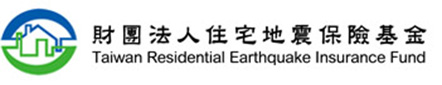Sitemap
This website is built according to the design principles of "Accessibility Web Development Standards" and follows the standards of accessible website design. It provides web guide tiles (:::), site navigation (Site Navigator), keyboard shortcuts ( Access Key) and other design methods.
The main block content of this website and the shortcut key (Accesskey) settings are as follows:
-
Upper navigation area (Alt+U)
- In-site query area (Alt+S): In-site keyword query.
- Central content area (Alt+C): The main content area of this site. After clicking any link, all its content will be displayed in this area. This is a shared border, so no matter what screen will appear.
- Footer content area (Alt+Z)
Each browser shortcut key operation instructions:
- Internet Explorer, please use Alt to add the shortcut key code for operation.
- For Firefox, please use Alt+Shift and the shortcut key code.
- For Google Chrome, if the operating system is Windows, please use Alt and the shortcut code for operation, if it is Mac, use Alt+Option and the shortcut code for operation.
- Opera, please use Shift+Esc and the shortcut key code to operate.
- Safari If the operating system is Windows, please use Alt to add the shortcut code for operation, if the operating system is Mac, use Alt+Option to add the shortcut code for operation.
Common keyboard shortcuts description:
- ← → or ↑↓: Move the page up, down, left, and right.
- Home or End: Jump to the top or bottom of the page.
- Keyboard Tab key: the next option.
- Keyboard Tab key + Shift key: Go back to the previous option.
- Ctrl+P: Print web pages.
- Ctrl+"plus sign key" or Ctrl+"minus sign key": Enlarge or reduce the font level of the page.